Now that we have looked through the TWT MAC settings, TWT element, parameter, request types and Flow type fields in the previous articles, we can look at the flow for an Individual TWT operation and a Broadcast TWT operation from the standard.
Individual TWT Operation
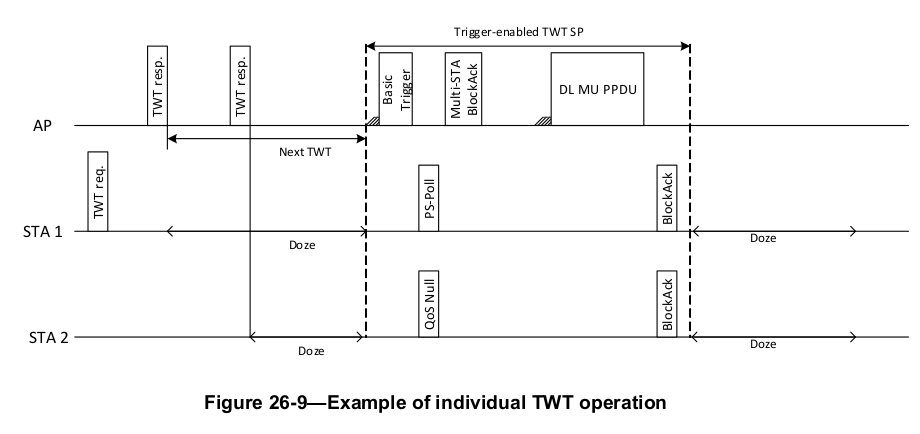
The steps for the above are outlined as follows
- A 802.11ax Station STA1 requests a TWT setup
- The Access point responds with a TWT response.
- The Access Point also sends an “unsolicited TWT response” to STA2 to setup a Trigger-enabled TWT Service Period (SP)
- During the service period, the Access Point sends a basic trigger frame
- The two stations respond to the trigger frame (one with PS-POLL and the other with 802.11 QoS NULL Frame)
- AP sends Down Link data and Stations send Blockack
- Stations go back to sleep
Broadcast TWT Operation
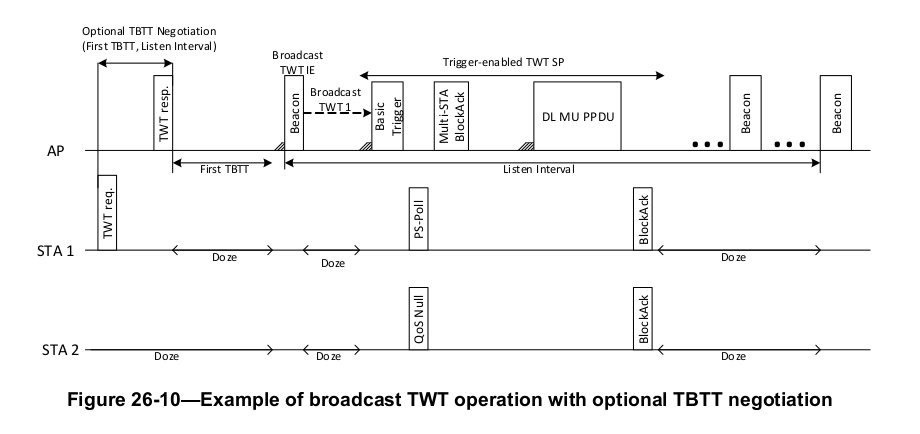
he steps for the above are outlined as follows:
- The example denotes an optional TBTT negotiation with STA 1
- The Access Point includes the Broadcast TWT IE in beacon frame
- The stations receive the beacon and go back to sleep.
- On receipt of a Basic Trigger for the Trigger enabled TWT SP, both stations poll for data (STA1 via PS-POLL and STA2 via QoS NULL)
- AP can now send DL MU PPDU to both stations.
- Bot STA1 and STA2 now send Block Ack to the AP
Pingback: TWT Setup Command and Flow Type description | Hitch Hiker's Guide to Learning